Sharepoint 2010 Setup Missing Step for Standalone or Farm
During the task of installing a fresh virtual development environment for Sharepoint 2010, I encountered an unforeseen problem. My intention was to deploy a whole Sharepoint 2010 Farm stack on a single server. The scenario was:- a virtual machine running Windows 2008 Server R2
- Active Directory and DNS roles
- Local SQL Server 2008 developer edition instance
- Sharepoint 2010 Pre-requisites already installed
I was presented with this step:
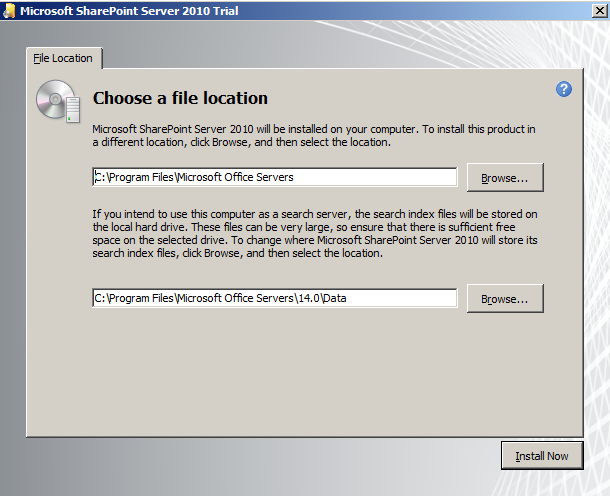
After some research on the Web, I found it to be caused by having the domain controller role on the same server that I wanted to install Sharepoint on. On these circumstances, the setup defaults to a Standalone installation and doesn’t present the Farm option.
To circumvent this cautious and performance driven safeguard, one can follow these steps:
- If you’re working with ISO images for the setup media, extract the whole installation files from the ISO image to a temporary folder, say “C:\SP2010Media”;
- Check for the farm “config.xml” file under the path “C:\SP2010Media\Files\SetupFarm”;
- Open an administrator command prompt and run the setup from there: “C:\SP2010Media\Setup.exe /config C:\SP2010Media\Files\SetupFarm\config.xml ”
For this and other Sharepoint 2010 issues I strongly recommend reading Professional SharePoint 2010 Administration
Subscribe to:
Post Comments
(
Atom
)
No comments :
Post a Comment