Catholic Church Debate
Link: Catholic Church DebateCould this be the first sign of a long awaited church openness?
Organize Files by Date - UPDATE
The script I made using powershell to help organize files into folders, by date, had a bug: if you copied the files from another source, the creation date is the one from the copy being made. So it would stuff everything into the same folder.
The updated version is already on Github’s Gists.
Hope it helps…
Happy Birthday to the oldest director in the world, who is 106 years old today, Manoel de Oliveira!
Not only is the Porto-born director the oldest active director, he has a new a film coming out, ‘O Velho do Restelo’ (The Old Man From Belém).
Oliveira truly is a man who has witnessed first-hand the history of cinema itself.
Cross platform? Not really
I came across a framework called osquery, developed by the Engineering at Facebook.
On the introduction page it’s stated that it is cross platform:
you can build and use osquery on Ubuntu, CentOS and Mac OSX. This has the distinct advantage of allowing you to monitor your corporate Mac OS X clients the same way you monitor your production Linux servers.
What about the windows systems guys? Don’t they qualify as a platform?
Or maybe you thought it wasn’t necessary?
Reference Architecture for Private Cloud
A lot of companies still make the finantial compromise on private cloud, rather than public or hybrid ones, either because of regulatory affair or simply because there is a lack of trust on external suppliers.
Microsoft has released a whole set of documents about designing, implementing and securing a private cloud:
Overview of Private Cloud Architecture
Private Cloud Technical Overview
What is Infrastructure as a Service?
Private Cloud Reference Model
Private Cloud Principles, Patterns and Concepts
Private Cloud Planning Guide for Infrastructure as a Service (IaaS)
Private Cloud Planning Guide for Service Delivery
Private Cloud Planning Guide for Operations
Private Cloud Planning Guide for Systems Management
Cloud Computing Security Architecture
A Solution for Private Cloud Security
I was also made aware, by Microsoft’s security newsletter, of the "A Solution for Private Cloud Security" series of three papers on private cloud security.
Finally, heading over to the Cloud and Datacenter Solutions Hub, there’s lots and lots of material to read.
Reset Forgotten MySQL Root Password
Following my recent post about getting locked out of MSSQL, I might as well post one about MySQL:
http://www.itsprite.com/linuxreset-forgotten-mysql-root-password/
Locked out of MS SQL Server - solution
Reading this post from SQLServer Central, I remembered reading the documentation:
Connect to SQL Server When System Administrators Are Locked Out
It’s still valid for MSSQL2014.
| Fotografia da construção da estátua de Marquês de Pombal localizada em Praça do Marquês de Pombal - Lisboa (portugal)(1934)
| Photograph of the construction of the statue of the Marquis of Pombal
Reminds me of Gulliver and the Lilliputian people :)
New Version: SQL Server Maintenance Solution
Link: New Version: SQL Server Maintenance SolutionOla Hallengren released a new version of SQL Server Maintenance Solution:
The new version has support for backup to Azure Blob Storage.
Here is how it works:
EXECUTE dbo.DatabaseBackup @Databases = ‘USER_DATABASES’,
@URL = ‘https://myaccount.blob.core.windows.net/mycontainer’,
@Credential = ‘MyCredential’,
@BackupType = ‘FULL’,
@Compress = ‘Y’
and with encryption:
EXECUTE dbo.DatabaseBackup @Databases = ‘USER_DATABASES’,
@URL = ‘https://myaccount.blob.core.windows.net/mycontainer’,
@Credential = ‘MyCredential’,
@BackupType = ‘FULL’,
@Compress = ‘Y’,
@Encrypt = ‘Y’,
@EncryptionAlgorithm = ‘AES_256’,
@ServerCertificate = ‘MyCertificate’,
@Verify = ‘Y’
Backup to Azure Blob Storage is available in SQL Server 2012 (SP1 CU2 and later) and SQL Server 2014.
The new version also has some minor bug fixes and improvements.
The SQL Server Maintenance Solution comprises scripts for running backups, integrity checks, and index and statistics maintenance on all editions of Microsoft SQL Server.
Learning version control with Git
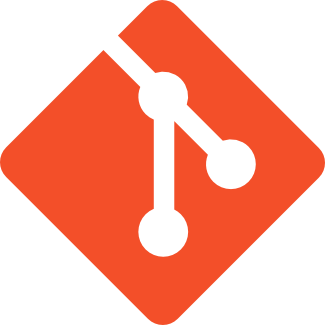 Better late than never. Having discovered this wonderful resource on the Web, let me share it with you: Learn Version Control with Git is brought to us by the makers of Tower, a Git client for Mac.
Better late than never. Having discovered this wonderful resource on the Web, let me share it with you: Learn Version Control with Git is brought to us by the makers of Tower, a Git client for Mac.
This tutorial is available as an eBook or as a Webinar. It already has announced a series of videos, soon to become available.
If you’re a basic Git user or have no experience, this is a must read/watch.
Troy Hunt: What the f*** were they thinking?! Crazy website biases exposed by naughty words lists (the NSFW version)
Link: Troy Hunt: What the f*** were they thinking?! Crazy website biases exposed by naughty words lists (the NSFW version)In fact all it takes is a casual GitHub search for some everyday words.
Fear Driven Development - FDD
Link: Fear Driven Development - FDDWhat drives your development processes? Are you a TDD house, where your tests drive development? Or, perhaps there’s a chief architect who isn’t a very nice person. We call this ADD - Asshole Driven Development. However, this chat was about FDD - Fear Driven Development.
I present this with no comment… NO COMMENT!
Azure PowerShell Tools version 0.8.6 is available
Link: Azure PowerShell Tools version 0.8.6 is availableThe Azure PowerShell Tools are updated very often. But, this 0.8.6 release, is special and has many features that I was looking forward to. This release has the new Azure VM DSC extension cmdlets, …
Finally: Non-interactive login support for Microsoft Organizational account with Add-AzureAccount -Credential.
For achieving daily full script automation, the login pop-up window every 24h wasn’t very nice.
Write-Host Considered Harmful
Link: Write-Host Considered HarmfulWhen you are writing or reviewing PowerShell scripts, I’d like you to remember the following rule of thumb: Using Write-Host is almost always wrong. Write-Host is almost always the wrong thing to d…
I’ll be reviewing some of my stuff on github after reading this.
Using PowerShell to discover information about your Microsoft SQL Servers
Link: Using PowerShell to discover information about your Microsoft SQL ServersSince the SQL Server 2014 client tools are installed on our workstation, there is a PowerShell module namedSQLPS installed.
Free ebook: Building Cloud Apps with Microsoft Azure - Microsoft Press - Site Home - MSDN Blogs
Link: Free ebook: Building Cloud Apps with Microsoft Azure - Microsoft Press - Site Home - MSDN BlogsThis ebook walks you through a patterns-based approach to building real-world cloud solutions. The patterns apply to the development process as well as to architecture and coding practices.
The content is based on a presentation developed by Scott Guthrie and delivered by him at the Norwegian Developers Conference (NDC) in June of 2013 (part 1, part 2), and at Microsoft Tech Ed Australia in September 2013 (part 1, part 2). Many others updated and augmented the content while transitioning it from video to written form.
Command history on the powershell prompt
When you get used to issuing commands on the linux/unix prompt, one thing you’re sure to miss is that when you close and open another terminal or command line window the history is gone,
With a tip from the guys at powershell magazin, you can get that working for windows powershell.
That way you can always remember what have been up to recently on the command line.
Thinking of messing around with your Sharepoint database?
You better think again. If you consider doing any of the following changes:
- Adding database triggers
- Adding new indexes or changing existing indexes within tables
- Adding, changing, or deleting any primary or foreign key relationships
- Changing or deleting existing stored procedures
- Calling existing stored procedures directly, except as described in the SharePoint Protocols documentation
- Adding new stored procedures
- Adding, changing, or deleting any data in any table of any of the databases for the products that are listed in the “Applies to” section
- Adding, changing, or deleting any columns in any table of any of the databases for the products that are listed in the “Applies to” section
- Making any modification to the database schema
- Adding tables to any of the databases for the products that are listed in the “Applies to” section
- Changing the database collation
- Running DBCC_CHECKDB WITH REPAIR_ALLOW_DATA_LOSS (However, running DBCC_CHECKDB WITH REPAIR_FAST and REPAIR_REBUILD is supported, as these commands only update the indexes of the associated database.)
- Enabling SQL Server change data capture (CDC)
- Enabling SQL Server transactional replication
- Enabling SQL Server merge replication
And these unsupported database modifications are discovered during a support call then, to get support back… just perform a database restoration from the last known good backup that did not include the database modifications.
I really don’t get the implications of creating new stored procedures or indexes. It’ s perfectly common for a DBA to sometimes add non-business related objects to get some usage overview.
Hope I never get called to solve performance issues on a Sharepoint MSSQL database. I might inadvertently ruin their support eligibility.
Source: here.
Largest collection of FREE Microsoft eBooks ever, including: Windows 8.1, Windows 8, Windows 7, Office 2013, Office 365, Office 2010, SharePoint 2013, Dynamics CRM, PowerShell, Exchange Server, Lync 2013, System Center, Azure, Cloud, SQL Server, and much more
Link: Largest collection of FREE Microsoft eBooks ever, including: Windows 8.1, Windows 8, Windows 7, Office 2013, Office 365, Office 2010, SharePoint 2013, Dynamics CRM, PowerShell, Exchange Server, Lync 2013, System Center, Azure, Cloud, SQL Server, and much moreMicrosoft Small and Midsize business Partner Channel Community Blog dealing with Microsoft programs and solutions such as: Small Business Server, Office, Cloud services, Office 365, Microsoft Partner Network, SharePoint, Windows Server, Exchange Server, Windows, SQL Server, and much more. One component of the http://www.mssmallbiz.com community.
Useful stuff.
Dynamic Management Views: Changes in SQL Server 2012 - SQLServerCentral
Link: Dynamic Management Views: Changes in SQL Server 2012 - SQLServerCentralNice article with an Excel spreadsheet attached with all the DMVs and identifuing changes made from MSSQL 2012 to 2014.
Download Remote Server Administration Tools for Windows 8.1 from Official Microsoft Download Center
Link: Download Remote Server Administration Tools for Windows 8.1 from Official Microsoft Download CenterThis is a must for sysadmin … otherwise you just have to open RDP sessions all the time.
Remote Server Administration Tools for Windows 8.1 includes Server Manager, Microsoft Management Console (MMC) snap-ins, consoles, Windows PowerShell cmdlets and providers, and command-line tools for managing roles and features that run on Windows Server 2012 and Windows Server 2012 R2.
This enables IT administrators to manage roles and features that are installed on computers that are running Windows Server 2012 or Windows Server 2012 R2 from a remote computer that is running Windows 8.1 Pro or Windows 8.1 Enterprise.
Uninspiring work
An old acquaintance of mine wrote a post on his blog where he mentions the weather and having having the flu coupled with uninspiring work result on a lack of good mood.
I don’t have the flu… guess my work is more uninspiring because my mood is way bad.
Microsoft updates privacy policy - respect.
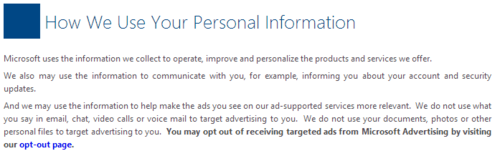
I get that companies have to find revenue somewhere. Some might “give” you free cloud services and have invasive technology, usage terms or conditions. Some might just be earnest about it and tell you to buy their stuff and in return they’ll try to keep up and give you some great value added services.
10 common mistakes Java developers make when writing SQL
Link: 10 common mistakes Java developers make when writing SQLJava devs operate on a blend of object-oriented and imperative thinking - but when it comes to writing SQL, everything can quickly go to pot. Are you guilty?
The guy who wrote this post must not be a DBA: “Just let the database do the processing and fetch only the results …”
Really?
ASP.NET - Topshelf and Katana: A Unified Web and Service Architecture
Link: ASP.NET - Topshelf and Katana: A Unified Web and Service ArchitectureThis is great stuff… Opens up a variety of possible architectures for Windows applications, without the feature and subsequent hardware overkill.
Cool projects to watch:
With the bits and pieces, create service and application without the need for an IIS container.
Denial of service attack
Link: Denial of service attack2:04am PST - Criminals are attacking feedly with a distributed denial of service attack (DDoS). The attacker is trying to extort us money to make it stop. We refused to give in and are working with…
You darn criminals! I want to read my feeds…
June 10th, Portugal Day, a day to celebrate de Portuguese communities. The date was chosen as being that of the poet Luís Vaz de Camões' death, as there is no certainty of his birth.
Picture: Luís Vaz de Camões, by José Malhoa (in Museu Militar, Lisbon)
Springpad to OneNote migration tool
Remember this news here? No worries, the guys at Microsoft’s OneNote team have the solution: Springpad to OneNote migration tool.
Interesting news from the Hadoop summit
Headlines:
- Microsoft gives SQL Server tech to Hadoop: http://www.infoworld.com/t/hadoop/microsoft-gives-sql-server-tech-hadoop-and-helps-itself-243764
- Microsoft releases HDInsight for Hadoop 2.4 And Gains 100x Performance Increase: http://blogs.technet.com/b/dataplatforminsider/archive/2014/06/04/microsoft-releases-hdinsight-for-hadoop-2.4-and-gains-100x-performance-increase.aspx
- PolyBase in APS - Yet another SQL over Hadoop solution: http://blogs.technet.com/b/dataplatforminsider/archive/2014/06/02/polybase-in-aps-yet-another-sql-over-hadoop-solution.aspx
Someone’s been busy with the big data OSS :)
Announcement: Springpad is Shutting Down on June 25th
Link: Announcement: Springpad is Shutting Down on June 25thThis Is rally a shame. Such a nice note taking app…
Arbitrary XML file conversion to JSON
Here’s a script I cooked up to generate JSON from a given XML file, any file:
Magic …
Stack Exchange PowerShell Loader
Following a session I attended on a SQL Saturday event and reading a post from Brent Ozar, I got the idea for a new github project, a loader utility script made to import the Stack Exchange data dumps, in XML format, into a given Microsoft SQL Server database.
The data dumps are an anonymized dump of all user-contributed content on the Stack Exchange network. Each site is formatted as a separate archive consisting of XML files zipped via 7-zip using bzip2 compression. Each site archive includes Posts, Users, Votes, Comments, PostHistory and PostLinks.
You can find and choose to download the data dumps here: https://archive.org/details/stackexchange
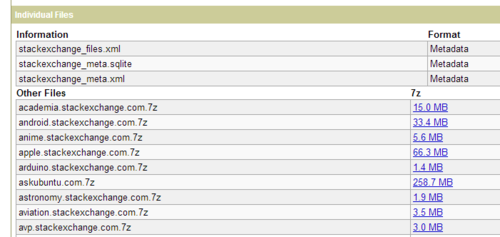
The given DDL file for the schema and database object creation is adapted from Jeremiah Peschka’s soddi project. You can check it out here: https://github.com/peschkaj/soddi
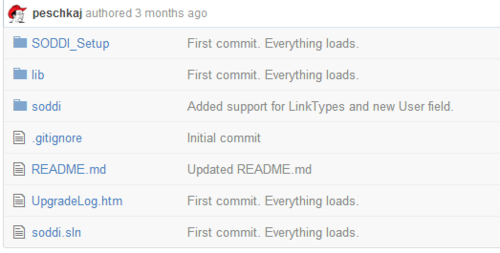
In order to run the script, you should have Powershell v3 and MSSQL Server Management Studio 2012 or above:
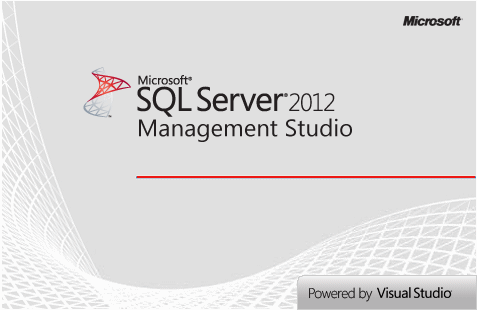
You can chek the project’s page and get the source here:
http://mjlmo.github.io/SEPSLoader/
Happy scripting!
Série Templários
Link: Série Templários
Para quem gosta de história e dos nossos Templários, aqui está uma série interessante.
O Canal História vai estrear o 1º episódio dia 12 de Maio (2ºf) às 22h.
A série é composta por 6 episódios de 45 minutos cada, e vai ter como cenário o Castelo de Tomar e…
Já tenho programa para segunda-feira à noite.
Windows PowerShell 4.0 Quick Reference Guides
The PDF files in this download are short-form Quick Reference (also called “cheat sheet”) guides for IT professionals, developers, and scripting enthusiasts who want to learn tips, shortcuts, common operations, limitations, and proper syntax for using Windows PowerShell 4.0, Windows PowerShell Desired State Configuration (DSC), Windows PowerShell ISE, Windows PowerShell Web Access, Server Manager, WMI, and WS-Man in Windows Server 2012 R2 and Windows 8.1.
To download go to the Microsoft Download Center:
The woman who gave the Carnations to the Revolution
Celeste Caeiro worked on a restaurant that opened on the 25th of April, 1973. Two years later, to comemorate the restaurant’s opening, her boss ordered red and white carnations to give out to every woman attending the restaurant and a Port Wine to the men. However, on that morning, the revolution happening downtown Lisbon prevented the restaurant from opening. Celeste’s boss told all his employees to go home and take the carnations with them.
Celeste took the subway to Rossio, where she was immediatly confronted with the military forces. She approached one of the soldiers and asked what was going on. He answered “We are heading to Largo do Carmo to stop Marcello Caetano. This is a revolution!”. He then asked for a cigarette, but Celeste had none. She felt like giving some food to the soldiers, but all the stores were closed. So she handed out the only thing she had with her: her carnations. She told him: “If you want it, here: a carnation should be given to any person”. The soldier took the carnation and put it in his rifle.
So Celeste proceeded to hand out carnations. And the soldiers proceeded to put it in the barrell of their rifles.
10 Reasons why Java Rocks More Than Ever | Javalobby
Link: 10 Reasons why Java Rocks More Than Ever | JavalobbyMaybe this will help all the haters understand why I’m still so fond of this programming language. I’ll have a cup of it anytime!
HDFS Explorer - nice tool for MS Windows and Hadoop
Looks like someone at RedGate read my mind: Manipulating HDFS storage on an interface like Windows explorer. Check out the demo video below:
You can get the software here:
http://bigdata.red-gate.com/hdfs-explorer.html
Como fazer a declaração de IRS português em Linux | Ubuntued
Como fazer a declaração de IRS português em Linux | Ubuntued:Neste artigo explicamos-lhe como pode preencher a sua declaração de IRS através do seu Ubuntu, com recurso ao OpenJDK.
Para quem, como eu, utiliza software livre nos computadores lá de casa, aqui vai uma ajuda!
eBook - HDInsight: Microsoft’s Cloud Hadoop
I’ve published a small ebook meant to help IT professionals, with background experience on Apache Hadoop, transition to its Microsoft cloud implementation. The assumption will be that the client will be running Windows along with PowerShell.
This is not a book to learn Hadoop, its purpose is to accelerate the adoption by Hadoop developers coming from in-house clusters or cloud providers such as Amazon Web Services.
You can check it out at Amazon Kindle Store.
Here’s a look at the table of contents:
1 CONTENTS
2 Introduction
3 Do you have what it takes?
3.1 Create a Microsoft Account
3.2 Register for Microsoft Azure
3.3 Download and Install the Azure SDK
3.4 Configure the Azure SDK to your Online Account
4 Setting Things Up for HDInsight
4.1 Creating a Storage Account
4.2 Create a Container using Microsoft Azure Powershell
4.3 Uploading Input Files to Azure Blob Storage
4.3.1 Using Powershell
4.3.2 Using Free GUI Tools
4.4 Provisioning an HDInsight Cluster with Quick Create
4.5 Provisioning an HDInsight Cluster with Powershell
5 Meeting Old Friends in New Places
5.1 Running Map Reduce Jobs Programatically
5.2 Retrieving Job Output
5.3 Using Hive with HDInsight
6 General HDInsight Powershell Guidance
6.1 Basic building blocks
6.2 Scripts used to perform the tasks on this book
6.2.1 Create Storage Container
6.2.2 Upload File
6.2.3 Download File
6.2.4 Delete File
6.2.5 Hadoop Submit Job
6.2.6 Hive Create Table
6.2.7 Hive Load Data
6.2.8 Hive Perform Query
Happy reading!
Free ebook: Introducing Microsoft SQL Server 2014
Free ebook: Introducing Microsoft SQL Server 2014:
This book is for anyone who has an interest in SQL Server 2014 and wants to understand its capabilities.
SQL Server 2014 has been released
With the release of SQL Server 2014, there are new licensing guides:
- Determining SQL Server 2012 Core Licensing Requirements Guide
- SQL Server Buyer’s Guide
- SQL Server Core Factor Table
- SQL Server Licensing Datasheet and FAQ
- SQL Server Licensing Guide
- SQL Server Virtualization Licensing Guide
This must be Christmas ...

First I got this: http://blogs.office.com/2014/03/17/onenote-now-on-mac-free-everywhere-and-service-powered/
Free OneNote for everyone :)
Then I read this:
http://googleblog.blogspot.pt/2014/03/save-more-with-google-drive.html
Two bucks a month? Sold!
Automatically organizing files by creation date into folders
I made this script for personal use, to organize photos after downloading them from the smartphone or memory card.
Maybe it’s useful to the rest of you:
Why dynamic TSQL should be banned from Stored Procedures
The guys from SQLServerCentral.com published an article giving a Quick Tour of sp_ExecuteSQL. This is all very well, except for the antibodies in me regarding dynamic TSQL inside frequently used stored procedures.
Yes, it’s true that “Every once in a while you find yourself working with SQL Server and you need to execute a piece of T-SQL that will be different at the time of execution from the time that the code is being written.” but pointing out SQL injection as the single concern is quite an understatement.
The key downside events regarding dynamic TSQL are statement compile time and execution plans. You can read on the official documentation at MSDN: “The Transact-SQL statement or batch in the sp_executesql @stmt parameter is not compiled until the sp_executesql statement is executed. The contents of @stmt are then compiled and executed as an execution plan separate from the execution plan of the batch that called sp_executesql.”
Furthermore “sp_executesql can be used instead of stored procedures to execute a Transact-SQL statement many times when the change in parameter values to the statement is the only variation. Because the Transact-SQL statement itself remains constant and only the parameter values change, the SQL Server query optimizer is likely to reuse the execution plan it generates for the first execution.”
One can try to optimize this dynamic execution by using parameter substitution, so the the Transact-SQL string is built only one time. But there are still aspects you can’t control:
- What is the generated execution plan for the dynamic statement, running separate from the execution plan of the batch that called sp_executesql;
- Is the execution plan any good? You can’t really tell to try to change it;
- Good or bad, the plan is cached for the following executions. If the diversity of queries that can dynamically be run is large, there’s no gain from the plan caching;
- Using the RECOMPILE option solves the above issue but creates another: each time the stored procedure is called, the execution plan is recompiled. For long running queries this might be overlooked, but for queries otherwise fast, it’s a major performance drawback.
Having stated my displeasure for the dynamic TSQL, I can also recommend the following readings:
I apologize for the rant but in all applications I witnessed the development, using dynamic TSQL inside stored procedures caused nothing but trouble as soon as the tiny tables turned into a larger, business critical database with hundreds of users.
Hadoop default configuration directory
To anyone reading this:
I inform that the conf directory that comes with Hadoop is no longer the default configuration directory. Rather, Hadoop looks in “etc/hadoop" for configuration files.
Hadoop default configuration directory
To anyone reading this:
I inform that the conf directory that comes with Hadoop is no longer the default configuration directory. Rather, Hadoop looks in “etc/hadoop" for configuration files.
Think I’ll bet on linux, next lab… These are the...
Think I’ll bet on linux, next lab… These are the longest 54 seconds I ever waited!
Troubleshooting pymssql installation on Ubuntu
After installing the FreeTDS packages, the process was as follows:
- Get source from https://github.com/pymssql/pymssql
- Error: _mssql.c:8:22: fatal error: pyconfig.h: No such file or directory
- Install Python development libraries: sudo apt-get install python-dev
- Error: _mssql.c:314:22: fatal error: sqlfront.h: No such file or directory
- Install freeTDS development libraries: sudo apt-get install freetds-dev
- Install pymssql from the unzipped source directory: sudo python setup.py install
"Há terras do interior, sem centro de saúde, sem correios e sem finanças… Mas os “festivais de verão”..."
“Há terras do interior, sem centro de saúde, sem correios e sem finanças… Mas os “festivais de verão” estão cheios e com bilhetes de centenas de euros.”-
Para quem quiser ler tudo sobre esta “crise inventada”:
http://www.ericeiraonline.pt/index.php/destaques/item/123-nao-quero-morrer
Marvel Developer Portal
Marvel Developer Portal:The Marvel developer portal gives Marvel fans, partners and other technologists access to an array of powerful APIs, documentation, and other tools to interact with Marvel’s systems.
I might give it a spin …
Free ebook download from the Microsoft Virtual Academy
Microsoft has made available a series of ebooks on the MVA web site. From technical overviews to drilldowns on special topics, these free ebooks are available in PDF, EPUB, and/or Mobi for Kindle formats, ready for you to download.
You can check them all out here:
http://www.microsoftvirtualacademy.com/ebooks
Happy reading!
Qualquer dia o desespero é maior que o conformismo …
Qualquer dia o desespero é maior que o conformismo …
mjlmo/Internet Robot - Web Scraper
Link: mjlmo/Internet Robot - Web ScraperThis is a Web scraper internet bot, made in powershell. It scrapes alll images from a given URL, corresponding to all <IMG> tags on the source HTML. - Gist is a simple way to share snippets of text and code with others.
mjlmo/Internet Robot - Web Scraper
mjlmo/Internet Robot - Web Scraper:
This is a Web scraper internet bot, made in powershell. It scrapes alll images from a given URL, corresponding to alltags on the source HTML. - Gist is a simple way to share snippets of text and code with others.
Security Concern: Alternative to extended stored procedures on Microsoft SQL Server
 While securing a Microsoft SQL Server instance, there are many issues you should look after. According to the official documentation, it can be viewed as a series of steps, involving four areas: the platform, authentication, objects (including data), and applications that access the system. On environments where SQL Server is used on a more “Swiss Army Knife” fashion, there is often difficulty on disabling or, at least, restricting access to the general extended stored procedures, like xp_cmdshell. These stored procedures provide an interface from an instance of SQL Server to external programs for various maintenance activities. But they also represent a security liability. The alternative suggested is if possible to use SQL CLR Integration to perform these tasks. It can be done and it works, but maybe it isn’t a desired task by the regular DBA to learn to program a .NET Framework language.
While securing a Microsoft SQL Server instance, there are many issues you should look after. According to the official documentation, it can be viewed as a series of steps, involving four areas: the platform, authentication, objects (including data), and applications that access the system. On environments where SQL Server is used on a more “Swiss Army Knife” fashion, there is often difficulty on disabling or, at least, restricting access to the general extended stored procedures, like xp_cmdshell. These stored procedures provide an interface from an instance of SQL Server to external programs for various maintenance activities. But they also represent a security liability. The alternative suggested is if possible to use SQL CLR Integration to perform these tasks. It can be done and it works, but maybe it isn’t a desired task by the regular DBA to learn to program a .NET Framework language.With this in mind, as far as SQL Server Agent jobs are concerned, I’d suggest creating a Powershell job step:

Bear in mind this requires a specific kind of error handling. By default the ErrorActionPreference is set to Continue, and this has implications on how errors bubble up to the SQL Server Job Server. If you run a Windows PowerShell command as a SQL Server Agent job and there are no syntax errors but the command produces an error, the SQL Server Agent job will report success. If you want an error condition to halt execution of a SQL Server Agent job or to produce an error, you'll need to add some error handling. To bubble up Windows PowerShell errors to SQL Server Agent, you'll need to set your $ErrorActionPreference = "Stop". You can check that out here.
For the processing task which are a hybrid of data manipulation and other external system related tasks I’d suggest the development of Powershell scripts that use SQL Server Management Objects (SMO) which is a collection of objects that are designed for programming all aspects of managing Microsoft SQL Server.
Sure, you might say that this suggestion doesn’t help from learning to code, but this is an inevitable goal every SQL Server DBA must have as the future might have projects where the projects might have a server core platform. What then?
So why not kill two rabbits with one stone and learn your Powershell and SMO, it quite seems the way to go. For starters, this might help.
By coincidence, as I'm writing this post, this editorial from SQLServer Central came out. What are the odds of that?
Happy coding!
Photo Credit: baboon™ via Compfight cc
Top programming languages list of 2013 throws up surprise winner
Top programming languages list of 2013 throws up surprise winner :
Relatively stable year makes Transact-SQL TIOBE programming language award winner.
Oh yeah :)

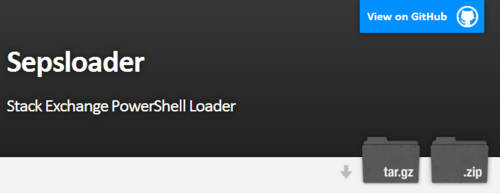



No comments :
Post a Comment