Top posts of 2012
This year's posts with the most views were the following:- Sharepoint 2010: BCS Login failed for user "NT AUTHORITY\ANONYMOUS LOGON"
- Sharepoint 2010: create new list items using pure javascript
- Test open network ports using Powershell
- Google Drive on Ubuntu Linux
- Windows 8 activation error: DNS name does not exist
- Weblogic Server Unexpectedly Shuts Down
Bootstrapping your UI - CSS Frameworks
The Web is evolving in a way that it’s more accessible than ever before, through a growing number in kind of personal devices. One might navigate the Web from a PC or a touch enabled device. The challenge for web developers is to adapt the User Interface to each client device capabilities and support the features on an effective manner.This is where to Bootstrap framework comes in. It was made to not only look and behave great in the latest desktop browsers, but in tablet and smartphone browsers as well.

Built at Twitter by @mdo and @fat, Bootstrap utilizes LESS CSS, is compiled via Node, and is managed through GitHub.
Along the same line, but with site creation using the new Windows 8 style, you might want to check out Metro UI CSS.
Metro UI CSS allows to create a Web site in the style of Windows 8 quickly and without distractions on routine tasks.
The great value added by this frameworks is that you get a great looking, responsive and adaptive UI that you can put on your own Web applications.
Twitter Bootstrap: site
Metro UI CSS: site
Weblogic Server Unexpectedly Shuts Down
 Running an Oracle SOA Weblogic deployment on a development Linux server, our team was confronted with an unexpected forced shutdown problem with no apparent trigger. At first, I even thought it could be one of the developers that got access to the machine and was shutting it down for some reason. After a quick look at the command and log history, it was evident that it was an automatic behavior of some sort. And it was triggered by the logoff or session timeout of the remote shell used to issue the command to start the server.
Running an Oracle SOA Weblogic deployment on a development Linux server, our team was confronted with an unexpected forced shutdown problem with no apparent trigger. At first, I even thought it could be one of the developers that got access to the machine and was shutting it down for some reason. After a quick look at the command and log history, it was evident that it was an automatic behavior of some sort. And it was triggered by the logoff or session timeout of the remote shell used to issue the command to start the server.Doing some research on the Web I got to this official Oracle documentation where it’s stated that the JVM listens to the following inputs from the host operating system:
- CTRL_C_EVENT
- CTRL_CLOSE_EVENT
- CTRL_LOGOFF_EVENT
- CTRL_SHUTDOWN_EVENT
The solution to prevent the Weblogic server from shutting down is to reduce the use of operating system signals by the JVM. This is done by adding the “-Xrs” option to the JAVA_OPTIONS variable on your script to start the Weblogic server.
In our case, using Weblogic 10.3 on a RHEL server, we modified the domain script “startWebLogic.sh” to include the “-Xrs” option:
Mozilla WebMaker Popcorn Project
Mozilla WebMaker is a project to help people get into Internet literacy. The Web is the new main communication media and as you might settle to know how to read and watch content from the Web, you might say you are illiterate if you don’t know how to build and publish content for others yourself, how the browser technologies work and how you can take advantage of it all.One of the WebMaker projects is the Popcorn Maker. This Web based tool makes it easy to use your web browser to combine video and audio with content from the rest of the web — from text, links and maps to pictures and live feeds. Mozilla Chief Operating Officer, Ryan Merkley makes a really good presentation about what Popcorn is all about:
Each time someone watches the videos, it’s a point in time experience because the live feeds are updated in real time and consequentially the content is different than previous moments.
Free ebook: Introducing Windows 8: An Overview for IT Professionals (Final Edition)
Some weeks ago I published about the free preview of Introducing Windows 8: An Overview for IT Professionals. Well, the final version of this free ebook has been released. You can download it from here.
If you prefer a hard copy of the final book, you can order it here for $8.46 from Amazon (pre-order price).
Is this book for you?
Get a headstart evaluating Window 8—guided by a Windows expert who’s worked extensively with the software since the preview releases. Based on final, release-to-manufacturing (RTM) software, this book introduces new features and capabilities, with scenario-based insights demonstrating how to plan for, implement, and maintain Windows 8 in an enterprise environment. Get the high-level information you need to begin preparing your deployment now.Topics include:
• Performance, reliability, and security features• Deployment options
• Windows Assessment and Deployment Kit
• Windows PowerShell™ 3.0 and Group Policy
• Managing and sideloading apps
• Internet Explorer® 10
• Virtualization, Client Hyper-V, and Microsoft Desktop Optimization Pack
• Recovery features
Source: Microsoft Press
Updated companion content: Programming Windows 8 Apps with HTML, CSS, and JavaScript
A few months ago I posted about the feee e-book Programming Windows 8 Apps with HTML, CSS, and JavaScript.http://go.microsoft.com/FWLink/?Linkid=270057 (59.9 MB)
Here are the details of the update from the author:
This update fixes one bug in the HereMyAm examples for Chapters 8, 9, 13, and 17 in the file pages/home/home.js. The one line within the updateImage function:
app.sessionState.fileToken = list.addOrReplace(app.sessionState.fileToken, newFile);
is replaced with
list.addOrReplace(app.sessionState.fileToken, newFile);
This corrects a bug where transient session state was preserved across the suspend-terminate-restart boundary only every other time because the app.sessionState.fileToken was erroneously overwritten with “undefined”.
Source: Microsoft Press
UEFI - Unified Extensible Firmware Interface

The Unified Extensible Firmware Interface (UEFI) is a specification that defines a software interface between an operating system and platform firmware. UEFI is meant as a replacement for the Basic Input/Output System (BIOS) firmware interface, present in all IBM PC-compatible personal computers.[1][2] In practice, most UEFI images have legacy support for BIOS services. It can be used to allow remote diagnostics and repair of computers, even without another operating system. (quote from Wikipedia).
This month’s issue of Full Circle magazine has a great article on what is UEFI that is really concise but also enlightening of what is the purpose of this new kind of firmware. In a nutshell, it explains these topics:
- UEFI is not Microsoft but Windows 8 logo machines must have secure boot enabled
- Users can, if they wish, disable secure boot
- Disabling secure boot leaves Windows 8 vulnerable
- Secure boot keys must be kept secure
- UEFI does not replace the BIOS, but works with it
I really recommend, if you’re interested, to download the magazine and read the full article.
Microsoft Office 2013 Proofing Tools
If you’re beginning to use the new Microsoft Office 2013 and your native language isn’t English, you’ll surely want the new proofing tools.
You can download them from this page at Office Online. Afterwards, install it and restart any open applications from the Office suite.
You’re all set to go.
Cisco VPN on Windows 8: Failed to Enable Virtual Adapter
After migrating my laptop to Windows 8 RTM, I installed Cisco VPN client software. All went well but when trying to connect to my workplace VPN, I got the error “Failed to enable virtual adapter”.
The problem is that, for some unknown reason, the adapter’s name get’s garbled on your windows registry.
The solution lies on the following steps:
- Open Registry editor by typingregedit in Run prompt
- Browse to the Registry Key: HKEY_LOCAL_MACHINE\\SYSTEM\\CurrentControlSet\\Services\\CVirtA
- Select the DisplayName to modify, and remove the leading characters from the value data up to "%;" i.e. for x64, change the value data from something like " @oem8 .inf,%CVirtA_Desc%;Cisco Systems VPN Adapter for 64-bit Windows” to "Cisco Systems VPN Adapter for 64-bit Windows”
- Try connecting again
Good luck!
Free ebook: Introducing Windows 8: An Overview for IT Professionals (Preview Edition)
Enjoy this preview edition that contains Chapters 1-11.
Download the PDF version of the book here: Introducing Windows 8: An Overview for IT Professionals - PDF ebook
Source: Microsoft Press
New Office Web Apps are Out
Microsoft’s new suite of Web based Office application is out of the preview phase where you you could opt in, and has rolled out to everyone. The main aspects improved by this release are the improved authoring features present on the Ribbon toolbar, the higher fidelity of the web authored documents when viewed on the desktop, the collaboration features such as simultaneous editing and commenting, and the adaptive touch interface support.
Additionally to these improvements, the mobile interface has also been renewed to provide a better experience to non-Windows Phone devices, like iOS and Android.
You can find more about this new release on this post.
New Developer Toolbar on Mozilla Firefox
Browser developer tools are a must have for Web developers to debug and solve compatibility issues. Firefox makes developing for the Web faster and easier with a unique Developer Command Line. The new tool provides easy keyboard control over Firefox Developer Tools and is intuitive, completing commands and parameters for you.In addition, Firefox unprefixes a number of stable features including: CSS3 Animations, Transitions, Transforms, Image Values, IndexedDB and Values and Units. Firefox also unprefixes Battery API and Vibration API, two Web APIs that Mozilla helped create.
Source: Firefox Debuts New Developer Toolbar
Web Platform Docs
 Web Platform Docs claims itself to be a new community-driven site that aims to become a comprehensive and authoritative source for web developer documentation. This is not an unusual effort, to bring together on one place all the information needed by Web developers for creating application that use open standards web technology. But never has it been done before with stewards that are none the less than the top businesses and companies in this industry. The Web Platform Docs has put together, among others, Google, Microsoft, Mozilla and Apple.
Web Platform Docs claims itself to be a new community-driven site that aims to become a comprehensive and authoritative source for web developer documentation. This is not an unusual effort, to bring together on one place all the information needed by Web developers for creating application that use open standards web technology. But never has it been done before with stewards that are none the less than the top businesses and companies in this industry. The Web Platform Docs has put together, among others, Google, Microsoft, Mozilla and Apple. On their site there are numerous helpful tutorials and articles about open Web technologies. To find out more about this collaboration platform, you can watch the video below:
The greater good that this effort brings is that finally there’s a place to find unbiased documentation for web development regardless of brand, browser or platform.
Check it out!
Getting e-mail newsletters without using your mail

Subscribing to newsletters can be hazardous to your inbox. Even if you mark the ones you don’t want to receive as spam, you might still get bugged by daily and weekly digests from your favorite sites.
Nevertheless, newsletters are important to keep in touch with your favorite subjects and up to date with trends or special offers.
Some of the best note taking applications are free. I’ll state three of them here, as an example:
These note taking apps support saving notes by posting an e-mail message to a given address, which is will be a generated address by the note taking service and not your personal account.
So, if you do not already own an account on one of these services, take the time to subscribe free. Next just follow two simple steps:
- Configure the e-mail adress where you can post notes to.
- Update your newsletter subscriptions to deliver contents to your newly acquired e-mail address.
SQL Server Free Tools
Microsoft SQL Server comes with a great tool for database administrators and developers alike, called Management Studio. SQL Server Management Studio is an integrated environment for accessing, configuring, managing, administering, and developing all components of SQL Server. SQL Server Management Studio combines a broad group of graphical tools with a number of rich script editors to provide access to SQL Server to developers and administrators of all skill levels.But like most database management tools, it lacks a more automated support for some recurrent tasks that should be easier to perform.A developer will certainly wish for automatic generation of CRUD statements for a given database table. And a database administrator would surely like to run a maintenance script on all databases where it should be executed, all servers at once.
If these kind of enhancements are on your wishlist, be sure to check out the SSMS Tool pack. It’s a free add-in for SQL Server Management Studio with a great list of enhancements:
- Execution Plan Analyzer
- SQL Snippets
- Window Connection Coloring
- Tab Sessions, Window Content History, Query Execution History and Current Window History
- Format SQL
- Search Table, View or Database Data
- Run one script on multiple databases
- Copy execution plan bitmaps to clipboard or file
- Search Results in Grid Mode
- Generate Insert statements from resultsets, tables or databases
- Regions and Debug sections
- Running custom scripts from Object Explorer
- CRUD (Create, Read, Update, Delete) stored procedure generation
- New query template
Microsoft Webmatrix and HTML5 Forms
WebMatrix is a free and lightweight web development tool to create, publish, and maintain Web sites. It supports development using ASP.NET, PHP, Node.js and HTML5. It’s also touted as taking advantage of the latest emerging standards(CSS3, HTML5), and popular JavaScript libraries such as JQuery:As far as HTML 5 goes, WebMatrix includes code completion, validation, and formatting… Except for HTML5 Form tags. The Web Pages framework doesn't include any helpers for the new HTML5 form input types such as email or color.
Fortunately, MVP Mike Brind posted on his Web log an article about how this helpers can be added to Webmatrix. A download containing the complete code for his article is available here.
Read Mike Brind’s Article.
Openshot 1.4.3 released today
OpenShot Video Editor is a free, open-source video editor for Linux licensed under the GPL version 3.0.
OpenShot can take your videos, photos, and music files and help you create the film you have always dreamed of. Easily add sub-titles, transitions, and effects, and then export your film to DVD, YouTube, Vimeo, Xbox 360, and many other common formats. What really sets OpenShot apart from other video editors is the easy-to-use user interface.
The author states that this release has more bug fixes, enhancements, and new features than any other release of OpenShot to date.
OpenShot 1.4.3 Released! from Jonathan Thomas on Vimeo.
My personal opinion is that if you’re used to Windows Movie Maker, this software has the same approach but with a lot more features and enhancements. You can really get professional quality work done with this editor. But you have to be running a linux OS.
You can check out all the main features here and download the editor here.
Google Drive on Ubuntu Linux
Google is a major user and sponsor of open source projects. However on their Google Drive product they surprisingly lack a linux client to synchronize to and from the cloud.


- It’s still in beta stage;
- It’s only free while in beta stage:
Personally I don’t intend to use free software, maybe paying for extra storage space on Google Drive and then some day go spend money on a third-party client software.
The solution I found was SMEStorage. I don’t know how this guys have been staying so low profile because they have a really cool service. On the free account mode, you get 5GB free space and access to another 3 cloud storage providers, mapped to the same account. The only catch is that you get a 2GB upload/download monthly limit, which is fine if you’re like me and use your Google Drive for documents, leaving the “heavy stuff” for Dropbox.
The first step is to register for SMEStorage. You can go to the register page here.
Afterwards, on your dashboard, you add a new cloud provider:
From the list, choose the Google Drive Cloud Provider:
Authorize SMEStorage to access your Google Drive information and files:
When your done, you can choose to synchronize the Google Drive information with SMEStorage:
What this does is not to import the files but to read and catalog the metadata from the files, so you can view them on the file explorer. By doing so, it prevents this synchronization process and file browsing to be charged on your monthly free limit.
Passing on to the Ubuntu specific installation, you can get the Linux free Cloud Tools from here. Download the file and save it to your home folder:
Open the package with the Ubuntu software center tool and choose “Install”.
When it successfully completes, you should have three new tools on your machine. Open the dash and type “smes”:
For the remaining steps, I chose to go through the Sync Center setup, which is the one I’ll use, since it performs a local copy of the synced files.When opening the program for the first time it open the properties window, to configure the connection:
After putting in the credentials and choosing your desired sync schedule, you map between your cloud providers and your chosen local folders:
After mapping the folders and pressing “OK”, you can choose to perform a sync down operation which will download all your files from the cloud to the chosen folder, recursively creating subfolders.All goes well, you’ll be presented with a dialog like this:
Hope this helps some of the Google Drive and Ubuntu users who are still looking for a solution.
Free Ubuntu e-Book Guides
Full Circle is a free, independent, monthly magazine dedicated to the Ubuntu family of Linux operating systems. Each month, it contains helpful how-to articles and reader submitted stories.
On this month’s issue, there a great compilation of free e-book resources for Ubuntu beginners and enthusiasts.

It is a manual produced by the community for the community. Therefore, it is available free of charge, and is distributed under the CC-BY-SA 3.0 license. The author also notes that one should be be aware that this is the very first edition and hence is a work in progress. You can download from here.

It also shows you how to install Ubuntu for absolute beginners, where to find free support for Ubuntu questions, how to use the Unity interface how to find software in Ubuntu and which software to use.
You can find out about the author and get the dowload link from here.

The manual will help you become familiar with everyday tasks such as surfing the web, listening to music and scanning documents. With an emphasis on easy-to-follow instructions, it is suitable for all levels of experience.
Download Powershell v3

The supported operating systems are: Windows 7 Service Pack 1, Windows Server 2008 R2 SP1, Windows Server 2008 Service Pack 2.
Download Windows Management Framework 3.0
Internet Explorer 10 Training Kit
 Microsoft has released a training kit covering some development specifics for developers who will be targeting Internet Explorer 10 in their development experience. This kit contains documentation and details on things pertinent to developing applications that target features of the Internet Explorer 10 browser. The included labs cover the following features:
Microsoft has released a training kit covering some development specifics for developers who will be targeting Internet Explorer 10 in their development experience. This kit contains documentation and details on things pertinent to developing applications that target features of the Internet Explorer 10 browser. The included labs cover the following features: - Compatibility, Developer Tools and Performance
- DOM Features and ECMAScript5
- New CSS3 Features
- New HTML5 Features
- Using IndexedDB
- Vector Graphics (Canvas & SVG)
Before downloading, be warned that the kit will work only on genuine flavors of Windows. In fact, it will run a validation tool prior to offering access to the downloadable content.
The training kit can be downloaded from Microsoft here.
Remote Desktop Manager: Oldie Goldie
I am deeply dependent on having a decent remote desktop connection tool, that allows to organize and save machine into groups, as well as store corresponding usernames. Learning today that mRemote is being discontinued, I was concerned and researched the Web for an alternative. The first one was of course the open source spin-off project from mRemote called mRemoteNG (next generation). But it’s not appealing because of the simple chance of that project also ending and having to go through the motions of migrating all catalogued machines to yet another manager.
There was the possibility of using the RoyalTS manager, but on it’s shareware version it only supports up to 10 connections. It’s not nearly enough for my needs. So I got back to basics and found a pearl from back in 2010: Microsoft Remote Desktop Manager.
It’s a full fledged remote desktop connection manager with a tree organization interface, desktop thumbnail previews and some other very interesting features. For a full review on this tool, you might want to check out this post.
Tool from Google translates Java to Objective-C
Google released an open-source command-line tool for translating Java code to Objective-C, in effect making it easier to port Android apps to iOS.
It's called J2ObjC and it enables Java code to be part of an iOS application's build, as no editing of the generated files is necessary.
The goal is to write an app's non-UI code (such as data access, or application logic) in Java, which is then shared by web apps (using GWT), Android apps, and iOS apps.
However, the project owners safeguard that J2ObjC does not provide any sort of platform-independent UI toolkit, nor are there any plans to do so in the future. iOS User Interface code still needs to be written in Objective-C or Objective-C++ using Apple's iOS SDK.
This is a great tool to port native Android apps to iOS. However, my personal opinion is that the future trend still seems to be developing apps in HTML5, CSS3 and JS so they can be programmed once and executed on any modern smartphone or tablet device.
Windows Powershell: Invoking a Web Service
About a year ago I posted about invoking a Web Service using Windows Powershell v3 CTP 1. Powershell v3 is the standard on Windows 8 and Windows 2012 Server. However, I learned that you don’t need to use v3, because there is a very nice cmdlet one can use to invoke Web services through a proxy object. It’s called New-WebServiceProxy.So here is the example of invoking a stock quote Web service using powershell with the proxy cmdlet:
- $URI = "http://www.webservicex.net/stockquote.asmx?WSDL"
- $stock = New-WebServiceProxy -uri $URI
- $xml = [xml]$stock.getQuote("MSFT")
- $xml.StockQuotes.Stock

On the above example I invoked the “getQuote” method. After instantiating the proxy on the $stock variable, if you’d like to learn what methods are available, as well as the parameters and return types, you can type at the prompt:
- $stock | get-member -type method
Happy coding!
Jenkins: Continuous Integration
In software engineering, continuous integration (CI) implements continuous processes of applying quality control — small pieces of effort, applied frequently. Continuous integration aims to improve the quality of software, and to reduce the time taken to deliver it, by replacing the traditional practice of applying quality control after completing all development. (cited from Wikipedia, the free encyclopedia).If you work with Microsoft technologies and products, your sure bet will be the Team Foundation Server and ALM (Application Lifecycle Management) processes supported by that platform.
If you’re working with Java then
- Learn how to install, configure, and secure your Jenkins server
- Organize and monitor general-purpose build jobs
- Integrate automated tests to verify builds, and set up code quality reporting
- Establish effective team notification strategies and techniques
- Configure build pipelines, parameterized jobs, matrix builds, and other advanced jobs
- Manage a farm of Jenkins servers to run distributed builds
- Implement automated deployment and continuous delivery
After getting to know Jenkins, another great resource is the free cheat sheet available from the guys at DZone.
Using JDeveloper with TFS: grayed out options
Having to use a unified versioning control system across the enterprise, the choice fell upon Microsoft Team Foundation Server 2010.It’s strong bet because it not only supports the versioning control, but has integrated tools to handle what is called the Application Lifecycle Management (ALM).However, the not-Microsoft technology teams are faced with the challenge of finding the right integration between their development tools and TFS Source Control. One of those tools is Oracle’s JDeveloper.
You can find on the Web tutorials like this or this on how to install the JDeveloper plugin to integrate with TFS. The corresponding video is shown below:
However, it does not follow through a simple, yet required configuration in order for the plugin to work properly. You have to include to directory where the command line tool (TF.EXE) of Team Foundation client is installed. In my case, having a 32-bit Visual Studio 2010 installation, it’s on this folder:
If you’re missing any of these two requirements, installing the TFS client or including the path to the “TF” command line utility, the options will appear grayed out.
Windows 8 Camp in a box
Download: Windows 8 Camp in a Box
Visual Studio 2012 Product Guide
 Together with the launch of Visual Studio 2012, Microsoft has released a product guide to learn how to take advantage of their latest IDE release, as well as the technologies supported.
Together with the launch of Visual Studio 2012, Microsoft has released a product guide to learn how to take advantage of their latest IDE release, as well as the technologies supported.This Visual Studio 2012 Product Guide provides a comprehensive overview of scenarios and features regarding:
- The new integrated development environment (IDE)
- Windows® 8 development
- Web development
- Cloud development
- SharePoint development
- Application Life Cycle Management tools
Office 2013 Preview training content available
Office 2013 Preview training content available:The Office team has created lots of great training content to help users learn about the new features in Office Customer Preview and Office 365.
Via Office IT Pro
Windows 8 activation error: DNS name does not exist
Last night I finally installed Windows 8 RTM on my laptop. Having tried and enjoyed the developer’s preview, everything was thumbs up until I tried to activate the software and prove it genuine. The process didn’t ask me for the 5x5 digit key (seemed like it already had one) and it presented the following error message:
After searching the Web for a solution, I found out here that this might happen when you get your installation media from MSDN or Technet and try to install and activate outside your corporate network. The activation wizard by default will look for a Key Management Service (KMS) host on your internal network. It will not try to activate using the internet to reach Microsoft Activation servers.
I tried the suggested solution, which is to open an elevated CMD prompt and run the following command, as shown below::

It still didn’t work, reporting an invalid key error. My installation media is not illegal or counterfeit software, so I edited the file “slmgr.vbs” and examined the script content. There was an option to uninstall the existing product key:

After executing the script with the “upk” option, I simply pressed the “Activate” button again, it asked for my activation key and worked like a charm:

Hope this helps!
Free eBook - Building Hybrid Applications in the Cloud on Windows Azure
This guide is intended for architects, developers, and information technology (IT) professionals
who design, build, or operate applications and services that run on or interact with the cloud. Although applications do not need to be based on the Microsoft® Windows® operating system to operate in Windows Azure, this book is written for people who work with Windows-based systems. You should be familiar with the Microsoft .NET Framework, the Microsoft Visual Studio® development system, ASP.NET MVC, and the Microsoft Visual C#® development language.
This content was already available on MSDN as part of the patterns and practices series. You can now download the full e-book here.
Sharepoint 2010 Setup Missing Step for Standalone or Farm
During the task of installing a fresh virtual development environment for Sharepoint 2010, I encountered an unforeseen problem. My intention was to deploy a whole Sharepoint 2010 Farm stack on a single server. The scenario was:- a virtual machine running Windows 2008 Server R2
- Active Directory and DNS roles
- Local SQL Server 2008 developer edition instance
- Sharepoint 2010 Pre-requisites already installed
I was presented with this step:
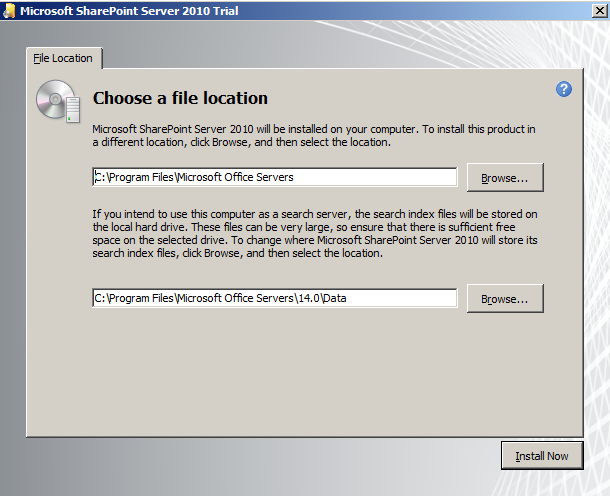
After some research on the Web, I found it to be caused by having the domain controller role on the same server that I wanted to install Sharepoint on. On these circumstances, the setup defaults to a Standalone installation and doesn’t present the Farm option.
To circumvent this cautious and performance driven safeguard, one can follow these steps:
- If you’re working with ISO images for the setup media, extract the whole installation files from the ISO image to a temporary folder, say “C:\SP2010Media”;
- Check for the farm “config.xml” file under the path “C:\SP2010Media\Files\SetupFarm”;
- Open an administrator command prompt and run the setup from there: “C:\SP2010Media\Setup.exe /config C:\SP2010Media\Files\SetupFarm\config.xml ”
For this and other Sharepoint 2010 issues I strongly recommend reading Professional SharePoint 2010 Administration














No comments :
Post a Comment