Cisco VPN on Windows 8: Failed to Enable Virtual Adapter
After migrating my laptop to Windows 8 RTM, I installed Cisco VPN client software. All went well but when trying to connect to my workplace VPN, I got the error “Failed to enable virtual adapter”.
The problem is that, for some unknown reason, the adapter’s name get’s garbled on your windows registry.
The solution lies on the following steps:
- Open Registry editor by typingregedit in Run prompt
- Browse to the Registry Key: HKEY_LOCAL_MACHINE\\SYSTEM\\CurrentControlSet\\Services\\CVirtA
- Select the DisplayName to modify, and remove the leading characters from the value data up to "%;" i.e. for x64, change the value data from something like " @oem8 .inf,%CVirtA_Desc%;Cisco Systems VPN Adapter for 64-bit Windows” to "Cisco Systems VPN Adapter for 64-bit Windows”
- Try connecting again
Good luck!
Free ebook: Introducing Windows 8: An Overview for IT Professionals (Preview Edition)
 The Windows 8 operating system is the newest member of the Microsoft Windows family. It differs from earlier Windows releases as much for what it does not change as for what it does change. That is, the features that IT pros loved about Windows 7 are still there in Windows 8—just better. The same keyboard shortcuts, management tools, security features, and deployment options are available in Windows 8. But in many cases, Windows 8 improves them in intuitive and significant ways. Some examples are the ribbon in File Explorer and faster disk encryption when using BitLocker Drive Encryption. This book describes these enhancements plus many of the new features in Windows 8.
The Windows 8 operating system is the newest member of the Microsoft Windows family. It differs from earlier Windows releases as much for what it does not change as for what it does change. That is, the features that IT pros loved about Windows 7 are still there in Windows 8—just better. The same keyboard shortcuts, management tools, security features, and deployment options are available in Windows 8. But in many cases, Windows 8 improves them in intuitive and significant ways. Some examples are the ribbon in File Explorer and faster disk encryption when using BitLocker Drive Encryption. This book describes these enhancements plus many of the new features in Windows 8.Enjoy this preview edition that contains Chapters 1-11.
Download the PDF version of the book here: Introducing Windows 8: An Overview for IT Professionals - PDF ebook
Source: Microsoft Press
New Office Web Apps are Out
Microsoft’s new suite of Web based Office application is out of the preview phase where you you could opt in, and has rolled out to everyone. The main aspects improved by this release are the improved authoring features present on the Ribbon toolbar, the higher fidelity of the web authored documents when viewed on the desktop, the collaboration features such as simultaneous editing and commenting, and the adaptive touch interface support.
Additionally to these improvements, the mobile interface has also been renewed to provide a better experience to non-Windows Phone devices, like iOS and Android.
You can find more about this new release on this post.
New Developer Toolbar on Mozilla Firefox
Browser developer tools are a must have for Web developers to debug and solve compatibility issues. Firefox makes developing for the Web faster and easier with a unique Developer Command Line. The new tool provides easy keyboard control over Firefox Developer Tools and is intuitive, completing commands and parameters for you.In addition, Firefox unprefixes a number of stable features including: CSS3 Animations, Transitions, Transforms, Image Values, IndexedDB and Values and Units. Firefox also unprefixes Battery API and Vibration API, two Web APIs that Mozilla helped create.
Source: Firefox Debuts New Developer Toolbar
Web Platform Docs
 Web Platform Docs claims itself to be a new community-driven site that aims to become a comprehensive and authoritative source for web developer documentation. This is not an unusual effort, to bring together on one place all the information needed by Web developers for creating application that use open standards web technology. But never has it been done before with stewards that are none the less than the top businesses and companies in this industry. The Web Platform Docs has put together, among others, Google, Microsoft, Mozilla and Apple.
Web Platform Docs claims itself to be a new community-driven site that aims to become a comprehensive and authoritative source for web developer documentation. This is not an unusual effort, to bring together on one place all the information needed by Web developers for creating application that use open standards web technology. But never has it been done before with stewards that are none the less than the top businesses and companies in this industry. The Web Platform Docs has put together, among others, Google, Microsoft, Mozilla and Apple. On their site there are numerous helpful tutorials and articles about open Web technologies. To find out more about this collaboration platform, you can watch the video below:
The greater good that this effort brings is that finally there’s a place to find unbiased documentation for web development regardless of brand, browser or platform.
Check it out!
Getting e-mail newsletters without using your mail

Subscribing to newsletters can be hazardous to your inbox. Even if you mark the ones you don’t want to receive as spam, you might still get bugged by daily and weekly digests from your favorite sites.
Nevertheless, newsletters are important to keep in touch with your favorite subjects and up to date with trends or special offers.
Some of the best note taking applications are free. I’ll state three of them here, as an example:
These note taking apps support saving notes by posting an e-mail message to a given address, which is will be a generated address by the note taking service and not your personal account.
So, if you do not already own an account on one of these services, take the time to subscribe free. Next just follow two simple steps:
- Configure the e-mail adress where you can post notes to.
- Update your newsletter subscriptions to deliver contents to your newly acquired e-mail address.
SQL Server Free Tools
Microsoft SQL Server comes with a great tool for database administrators and developers alike, called Management Studio. SQL Server Management Studio is an integrated environment for accessing, configuring, managing, administering, and developing all components of SQL Server. SQL Server Management Studio combines a broad group of graphical tools with a number of rich script editors to provide access to SQL Server to developers and administrators of all skill levels.But like most database management tools, it lacks a more automated support for some recurrent tasks that should be easier to perform.A developer will certainly wish for automatic generation of CRUD statements for a given database table. And a database administrator would surely like to run a maintenance script on all databases where it should be executed, all servers at once.
If these kind of enhancements are on your wishlist, be sure to check out the SSMS Tool pack. It’s a free add-in for SQL Server Management Studio with a great list of enhancements:
- Execution Plan Analyzer
- SQL Snippets
- Window Connection Coloring
- Tab Sessions, Window Content History, Query Execution History and Current Window History
- Format SQL
- Search Table, View or Database Data
- Run one script on multiple databases
- Copy execution plan bitmaps to clipboard or file
- Search Results in Grid Mode
- Generate Insert statements from resultsets, tables or databases
- Regions and Debug sections
- Running custom scripts from Object Explorer
- CRUD (Create, Read, Update, Delete) stored procedure generation
- New query template
Microsoft Webmatrix and HTML5 Forms
WebMatrix is a free and lightweight web development tool to create, publish, and maintain Web sites. It supports development using ASP.NET, PHP, Node.js and HTML5. It’s also touted as taking advantage of the latest emerging standards(CSS3, HTML5), and popular JavaScript libraries such as JQuery:
As far as HTML 5 goes, WebMatrix includes code completion, validation, and formatting… Except for HTML5 Form tags. The Web Pages framework doesn't include any helpers for the new HTML5 form input types such as email or color.
Fortunately, MVP Mike Brind posted on his Web log an article about how this helpers can be added to Webmatrix. A download containing the complete code for his article is available here.
Read Mike Brind’s Article.
Openshot 1.4.3 released today
OpenShot Video Editor is a free, open-source video editor for Linux licensed under the GPL version 3.0.
OpenShot can take your videos, photos, and music files and help you create the film you have always dreamed of. Easily add sub-titles, transitions, and effects, and then export your film to DVD, YouTube, Vimeo, Xbox 360, and many other common formats. What really sets OpenShot apart from other video editors is the easy-to-use user interface.
The author states that this release has more bug fixes, enhancements, and new features than any other release of OpenShot to date.
OpenShot 1.4.3 Released! from Jonathan Thomas on Vimeo.
My personal opinion is that if you’re used to Windows Movie Maker, this software has the same approach but with a lot more features and enhancements. You can really get professional quality work done with this editor. But you have to be running a linux OS.
You can check out all the main features here and download the editor here.

2 comments :
Post a Comment