Webmatrix: No files checked-in error message
Having a personal Windows Azure account all setup, I began developing a blank site for the purpose of being a “test tube” for my self taught dabblings on Razor, Twitter Bootstrap and other subjects of interest to me.
The initial setup was:
- Provisioning the Azure Web Site;
- Getting the Bootstrap starter page and its custom stylesheet;
- Adding the files to a new Project on the TFS default collection.
Afterwards, I submitted a first check-in to TFS service just for the sake of testing the whole of the development tools. I got the error: “No files were checked-in”.
After a few exploitations, I realized the Webmatrix development tool failed to create the TFS project. I had to create the project manually on the TFS Web console and afterwards it worked fine.
Still, it’s kind of a let down to find this bug on such an early stage of development.
Useless Internet stuff
This is so useless, yet you just gotta try it out:
http://www.tweakandtrick.com/2010/06/watch-hidden-star-wars-in-windows-xp.html
For the impatient non-geeks, the video:
Geeky fun: A Christmas Present for You
Link: Geeky fun: A Christmas Present for YouSeason greetings (in powershell)!
Top 5 Software Quality eBooks of 2013 (Free for Download)
Link: Top 5 Software Quality eBooks of 2013 (Free for Download)Guys at Smartbear are offering a free 5 eBook set about software testing.
Malware Response Guide
Through Microsoft’s Security newsletter, I learned about a great resource which is the Infrastructure Planning and Design (IPD) Guide for Malware Response.
It helps with planning the best and most cost-effective response to malicious software for your organization. This free guide provides methodologies for the assessment of malware incidents, walks through the considerations and decisions that are pertinent to timely response and recovery, and describes approaches to investigating outbreaks and cleaning infected systems.
The Malware Response Guide includes the following content:
- Step 1: Confirm the Infection. This step involves taking actions to immediately contain an infection. Information is gathered from the user and about the system to help assess the breadth of the problem.
- Step 2: Determine the Course of Action. This step involves determining the risk to data, performing backups before proceeding with the chosen course of action, if required, and deciding whether to examine the malware’s effects on the system. Also, decide whether to clean the malware, restore system state, or rebuild the system
- Step 3: Attempt to Clean the System. This step involves putting the system cleaning plan into effect. Attempting to remove the malware using automated tools such as antimalware products are performed.
- Step 4: Attempt to Restore the System State. This step involves attempting to restore the system state, and evaluating the restored system for the effectiveness of malware removal.
- Step 5: Rebuild the System. This step involves either rebuilding the system from image or by reinstalling the operating system. Also, restoring the user settings and data are performed, and evaluating the activities performed for effectiveness.
- Step 6: Conduct Post Attack Review. This step focuses on post-attack items to consider for lessons learned.
Excelent OOP example - Generalizing storage access in ASP.NET web applications - | Gunnar Peipman - Programming Blog
Link: Excelent OOP example - Generalizing storage access in ASP.NET web applications - | Gunnar Peipman - Programming BlogThis is one of the examples from a presentation made by a guy called Gunnar Peipman about how to port existing ASP.NET applications to Windows Azure and how to build hybrid applications that work in multiple environments. It simply, yet effectively demonstrates how to use OOP to achieve abstraction on the application from the storage access details.
Carreira - Programador de Jogos Online
Link: Carreira - Programador de Jogos OnlineNão é uma oferta comum no mercado nacional e é um desafio aliciante dadas as tecnologias envolvidas. Alguém quer brilhar?
Para quem ainda estava à espera de um cliente linux para o Google Drive
Parece-me melhor tirar o cavalinho da chuva. Já nem o browser funciona sempre: http://www.omgchrome.com/chrome-quietly-drops-support-for-obsolete-ubuntu-versions/
[SOLVED] Outlook 2013 freezes when sending message
For the past days I’ve been bugged by a weird behavior on my professional organization software, Microsoft’s Outlook 2013. Apparently at random, it hanged when sending replies to e-mail messages.After reading the manufacturer’s suggestions to solve the given scenario, I checked them all out (and if you have the same problem, you should too):
- This issue can occur if you have not installed the latest updates.
- Outlook may be in use by another process.
- A previously installed add-in may be interfering with Outlook.
- Your mailbox may be too large.
- You may need to repair your Office programs.
- Outlook data files may have become corrupt, or damaged.
- Antivirus software may be outdated, or conflicting with Outlook.
- Your user profile may have become corrupt.
- Another program may be conflicting with Outlook.
After going through all of that unfruitful effort, I noticed that the program only crashed when replying to digitally signed messages. With that piece of information I arrived at this support article:
Application freezes when you access a password protected certificate in Windows 8
I requested the hotfix, downloaded it and restarted the PC. I took one of the messages that caused the crash and then, instead of crashing, the following window appears:
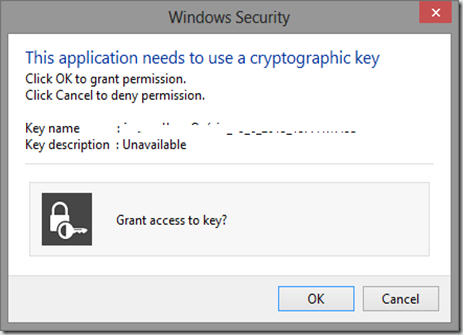
This is because I also have a digital certificate installed and Outlook tries to reply in the same fashion as the sender.
Hope this helps someone.
Peritos europeus vão identificar melhores práticas nos contratos cloud
Link: Peritos europeus vão identificar melhores práticas nos contratos cloudOs gajos na Comissão Europeia estão lá…
Governo dá preferência ao software open source no Orçamento de Estado para 2014
Eu não sou muito dado a devaneios, mas a divulgação desta medida no OE2014 mexe com qualquer coisa no meu âmago.
Acho muito bem que se aplique a preferência a ferramentas novas e desenvolvimento de novos sistemas. Mas é completamente desnecessário estar a complicar a renovação de licenciamento/suporte cujo esforço de descontinuação implica migrações de dados/código e incorrer em custos financeiros, humanos e processuais.
Além disso, será que a medida tem presente a diferença entre OSS e FOSS?
Para os novos desenvolvimentos de sistemas de informação serem em OSS, agradecia-se uma postura que se orientasse pela seguinte frase: “A aplicação e base de dados ficarão em software livre. O governo assume a responsabilidade caso a plataforma concebida caia e por falta de suporte da comunidade, a situação seja irrecuperável.”
Se me vierem dizer que posso pagar e contratar suporte sobre inúmeras plataformas de OSS, contraponho a questionar onde fica então a vantagem de usar o tal software livre, já que fico com despesa e vinculado a um prestador de serviços?
Acho que esta medida, como é aplicada, acrescenta um fraco freio ao despesismo, pois no final trata-se de “dar preferência”. Não é vinculativa.
Deixo a sugestão: comparar os custos de centro de dados próprio, servidores físicos próprios, circuitos de rede dedicados, licenciamentos de software perpétuos com outros modelos de exploração: IaaS, PaaS e SaaS.
O (F)OSS já foi muito apetecível mas o mal maior não vem daí … Está na hora de evoluir.
Para aqueles que ainda acham que há serviços na Cloud que são grátis
Link: Para aqueles que ainda acham que há serviços na Cloud que são grátisConvido a olharem para esta ilustração e pensem no que acarreta confiar a nossa identidade digital e arquivos pessoais a terceiros :)
Portuguese Data Center showcase
On this blog I’ve posted about Google and Microsoft’s data centers and how they work. Let me share with you a great national project from a portuguese telecom company:
Perhaps this is the start of a great new age for the portuguese IT scene.
Oracle Error Dropping Baseline - ORA-13527
Performing maintenance on a given database, a fellow team mate found the need to drop an old workload baseline. He tried it through Enterprise Manager, as well on SQL Developer, but it always failed with the message bellow:
ORA-13527: invalid baseline name
ORA-06512: on "SYS.DBMS_WORKLOAD_REPOSITORY", line 581
ORA-06512: on line 1
13527. 00000 - "invalid baseline name"
*Cause: The operation failed because the specified baseline name
does not exist in the Workload Repository.
*Action: check the baseline name and retry the operation.
At first we thought it to be caused by some special character on the baseline’s name, but then we found a document on Oracle Support entitled “ORA-13527 While Dropping Baseline (Doc ID 1450716.1)”.
The error occurs on Enterprise Manager for Oracle Database - Version 11.2.0.1 to 11.2.0.3, when when trying to drop baseline whose name is over 30 bytes.
As a temporary workaround, it is suggested to rename the baseline name to less than 30 bytes and then drop it.
Workaround URL: Oracle Support Document 1450716.1 (ORA-13527 While Dropping Baseline)
BrowserSwarm - A tool that automates JavaScript testing across browsers
BrowserSwarm is a partnership by Microsoft, Sauce Labs and the open source team of appendTo that helps developers automate how they test frameworks & libraries across browsers. It’s powered through the cloud, allowing developers to save time setting-up multiple browser or device testing environments and precious server resources.
BrowserSwarm connects directly to your GitHub code repo. When your team makes updates, BrowserSwarm automatically runs your project's Unit Test Suite and supports Frameworks, like QUnit, in the cloud using SauceLabs browser automation.
BrowserSwarm is meant to help the framework authors that build stuff for developers by reducing the time spent testing.
Check the original post by Microsoft here.
Site: BrowserSwarm
Free eBook - Rethinking Enterprise Storage: A Hybrid Cloud Model
Microsoft Press has released Rethinking Enterprise Storage: A Hybrid Cloud Model, by Marc Farley, as a free download. You can download the PDF version of this book here.
The book includes seven chapters:
- Rethinking enterprise storage
- Leapfrogging backup with cloud snapshots
- Accelerating and broadening disaster recovery protection
- Taming the capacity monster
- Archiving data with the hybrid cloud
- Putting all the pieces together
- Imagining the possibilities with hybrid cloud storage
PSMSSQL–Github Repository for MSSQL scripts in Powershell
 This post is to share with you a personal project with some work mates. PSMSSQL. This Github repository has scripts done in Powershell to interact with MSSQL databases.
This post is to share with you a personal project with some work mates. PSMSSQL. This Github repository has scripts done in Powershell to interact with MSSQL databases. It uses SQL Server Management Objects (SMO) to connect and interact with the remote database instances. You can read further on SMO at this URL: http://msdn.microsoft.com/en-us//library/ms162169.aspx
The first script submitted, "CompareMSSQLDB.ps1", takes the file "servers.txt" with a pair of server/database per line and compares the database identified on the first line against all other databases on the remaining lines.
Happy coding!
Rapidly test your website for cross browser compatibility
Earlier this year I posted about modern.IE, a tool meant to make it easier to test sites for Internet Explorer.- Limited offer: 25% off Parallels Desktop 8 virtualization for Mac.
- New virtual machines for testing IE11 on Windows 8.1 and Windows 7.
- A new, free screenshot tool that lets you see how a site looks across browsers and devices.
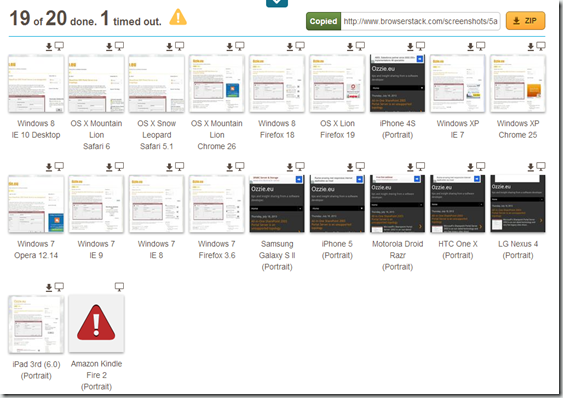
You can check out the live output here: http://www.browserstack.com/screenshots/5a6283df1308512082589290b4add4dcd6b9b35f
To run the tool on any site of your liking, visit BrowserStack.
All-in-One SharePoint 2003 Portal Server is an unsupported topology
Microsoft’s Sharepoint Portal Server 2003 is an out-dated technology and very few legacy sites should exist. However, since the problem of the unsupported topology is a dead end thread on all sites I’ve been searching online, here is my solution to the problem.Microsoft article “Description of an alternative topology for SharePoint Portal Server 2003” doesn’t include the all-in-one scenario that doesn’t use the MSSQL engine coming with the portal setup.
To install a regular MSSQL instance on the same machine that you are installing Sharepoint 2003, you simply have to use an MSSQL server alias to call the server by a different name:
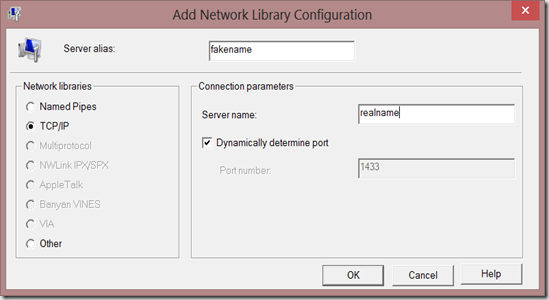
This tricks Sharepoint 2003 into thinking it’s talking to a remote database server. When you setup up the farm, use the alias instead of the server name to perform the gimmick.
Hope this still helps someone.
Free eBooks: Python, JavaScript and UI Design
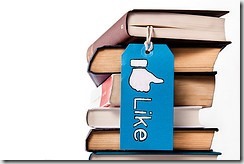
Working on the application development scene, it’s hard to keep up with everything new. Every bit of help counts. Great resources are the eBooks you can find, for free, online on the Web. The books you can find in PDF format are great because you can take them with you anywhere. The ones that are available to view online are also great because you get any updates made on the subject. On this post I leave everyone a small set of links where you can find eBook compilations.
The first one comes from Speck boy Design Magazine and it’s mostly about User Interface design. For instance, the Mobile Web Design Best Practices by Mobify “is a handy mobile web design guide with over 50 tips that will help you build amazing mobile websites”. You can visit the Specky boy eBook compilation here: http://speckyboy.com/2013/06/10/free-ebooks-for-designers-and-developers/
The next eBook compilation is from Revolunet. It’s all about the Python programming language. You have the classic “Dive into Python” and a whole bunch of other interesting books. You can find them all at this Web page: http://pythonbooks.revolunet.com/
Finally, this list wouldn’t be complete without the emerging trend on multi-platform application development: javaScript. Here you have subjects for all tastes: Node.js, MongoDB, Windows 8, and so on. Get them all on this page: http://jsbooks.revolunet.com/
Happy readings!
Photo Credit: Mark J P via Compfight cc
Install Virtualbox on Windows 8 causes a BSOD
Trying to install Virtualbox on my latest Windows 8 machine, the result was always the same, a screen like the one below: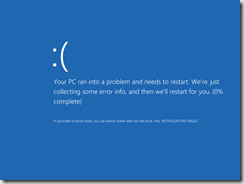
The error message is irrelevant, if you google for it you’ll get mostly useless rants. The cause for my problem as well as the solution was to enable hardware virtualization support on the BIOS setup:
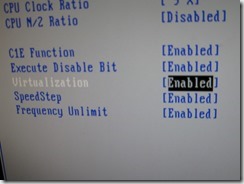
Hope this helps someone.
Developing a Web Site with Windows Azure–Part II
After having the setup needed to start developing code, keep track of it’s changes and deploy the resulting application, all resorting to Microsoft Cloud resources, it’s time to start building the proof of concept.So, open up Web Matrix and from the startup screen choose “New > Template Gallery”:

On the template selection, choose “Personal Site” and give it a name of your liking:
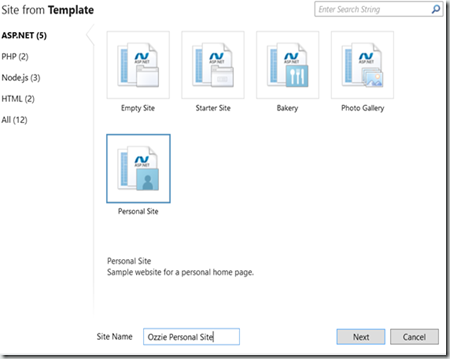
You can create a site on Windows Azure where you’ll later deploy the web site on, if you skip this you can do it later at deploy time:
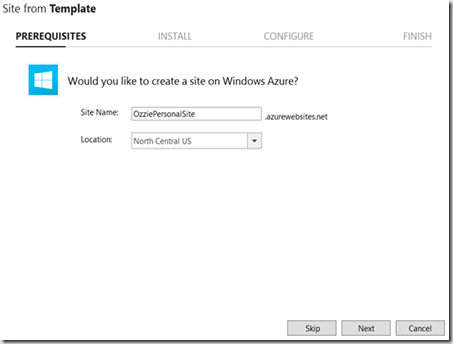
After the template has completed the installation and configuration steps, you can start by adding it to source control, using the “Use TFS” on the source control section of the ribbon:
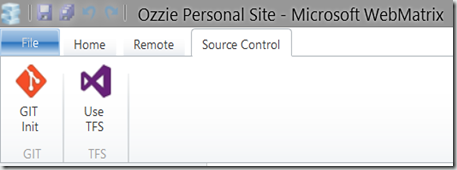
Insert your Team Foundation Service URL and press connect. Afterwards choose the project where you’d like to keep version control of you web application:
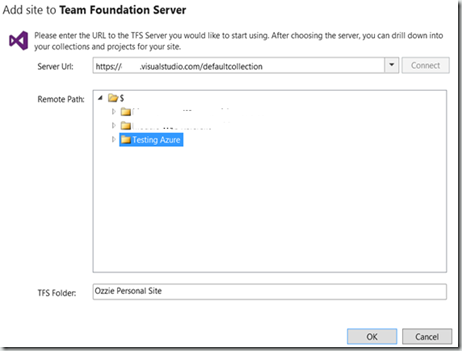
Check in all the files of the initial version of your site (basically as-is from the template installation):
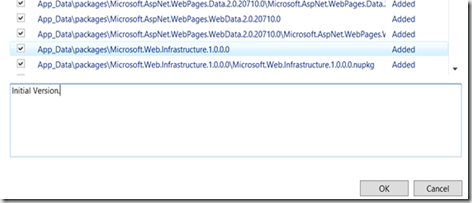
Afterwards, you might want to check on the TFS Web portal if the changeset has been successfully checked in:
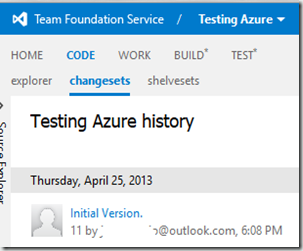
Continue to edit the personal site, following Microsoft’s instructions on how to place your personal data into to web pages. Test it on the local machine, here’s how mine looks like:
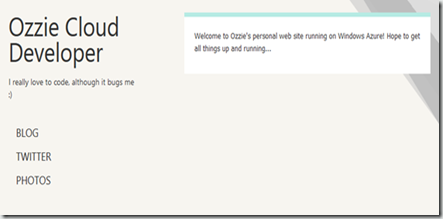
If all is well, check in your changes to TFS once again. Next, let’s publish the site onto Windows Azure:
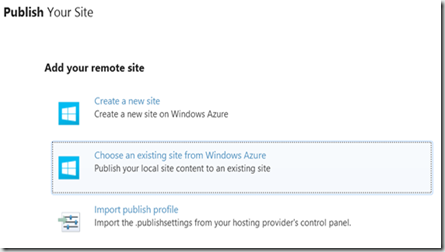
Pick the site you created upon starting, or create one now:
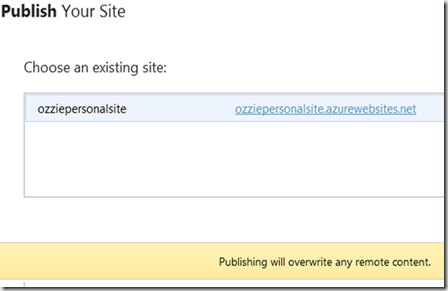
Confirm the publishing operation, if all goes well you’re done:
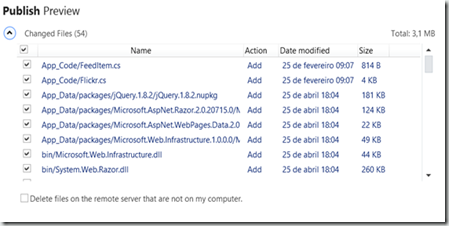
The site is live on Microsoft’s cloud platform. The URL of my testing site is: http://ozziepersonalsite.azurewebsites.net/
Happy coding!
Developing a Web Site with Windows Azure–Part I
Microsoft has been very persuasive pushing Windows Azure as a cloud hosting alternative. It’s a broad range of services that one can use to support many kinds of scenarios: web applications, mobile apps, databases, content distribution networks and more.
I will finally get around to test drive Windows Azure for Web application development. I’ll be using the following tools and services from Microsoft:
- Web Matrix 3 (still in beta at the time of this post): a free, lightweight, cloud-connected web development tool.
- Team Foundation Service: Your source code and work items are stored in the cloud. Plan projects, collaborate with your team, and manage your code online from anywhere.
- Windows Azure: Microsoft’s cloud platform.
To use the free TFS service you have to register your Microsoft account here. This free service includes:
- Up to 5 users
- Unlimited number of projects
- Version control (TFVC or Git)
- Work item tracking
- Agile planning tools
- Feedback management
- Build (still in preview)
- Test management (still in preview)
For a free trial of Windows Azure services, you also have to register your Microsoft account here. Your free trial contains:
- virtual machines & cloud services / 750 compute hours per month
- SQL server / 750 hours of web, standard, or enterprise
- web sites / 10 web sites
- mobile services / 10 mobile services
- relational database / 1 SQL database
- SQL reporting / 100 hours per month
- storage / 70 GB with 50,000,000 storage transactions
- backup / 20 GB
- data transfer / unlimited inbound & 25GB outbound
- media services encoding / 50 GB (input & output combined)
- cdn / 20 GB outbound with 500,000 transactions
- cache / 128 MB
- service bus / 1,500 relay hours and 500,000 messages
To download and install Web Matrix you don’t need any extra registration. Be aware that version 3 is the one used here to take advantage of the Azure and TFS integration.
In conclusion, the working setup for the Azure test-drive will be:
- Team Foundation Service for source code version control;
- windows Azure account to deploy applications and services on;
- Downloaded and installed Web Matrix to build a Web application, add it to Source Control and deploy it from there.
TFS: pending checkin from missing computer
On a daily basis, developers use versioning control software like Microsoft's Team Foundation Server. A problem that arises from time to time is a pending checkin from a user that has left the company, or worse yet, a computer that is missing either because it was damaged or taken away.On TFS, to solve these issues, you can use the TF.EXE command line tool. To use it you should open a command prompt window:
After opening the command prompt, you need to have identified the following information:
- Name of the computer where the workspace used to be hosted;
- Windows username used to logon to Team Foundation Server;
- The TFS Web URL
Free O'Reilly eBook on Graph Database
Graph Databases, published by O’Reilly Media, discusses the problems that are well aligned with graph databases, with examples drawn from practical, real-world use cases. This book also looks at the ecosystem of complementary technologies, highlighting what differentiates graph databases from other database technologies, both relational and NOSQL.Fill in a short form to get your download link by e-mail.
Site: http://www.graphdatabases.com/
Deployment guide for SharePoint 2013
 While searching for documentation about how to install, configure and administer the latest Microsoft Sharepoint released, I found two very relevant documents that combined give a really good work basis for deploying a fresh install of a server farm or maybe just a standalone development server.
While searching for documentation about how to install, configure and administer the latest Microsoft Sharepoint released, I found two very relevant documents that combined give a really good work basis for deploying a fresh install of a server farm or maybe just a standalone development server.First came the Deployment guide for SharePoint 2013 Preview. It’s the preview version but it has useful information on, for example, how to use a network share to install the software prerequisites. It looks a bit like a work in progress documentation, but it has some bits and pieces that are gone from the definitive guide.
Second, came the definitive Deployment guide for SharePoint 2013. It’s an official free eBook to learn how to install and configure SharePoint Server and SharePoint Foundation. It comes in several formats and it’s a downloadable source of the content available at the TechNet Sharepoint Library.
The first guide is really nice if you’re an experienced administrator that comes from the 2010 version, but lacks some specific guidance. The second one is a complete guide and covers the operation and maintenance aspects very well.
Download the Deployment guide for SharePoint 2013 Preview here.
Download the Deployment guide for SharePoint 2013 here.
Microsoft Security Tools and Guidance
 Advanced Persistent threats are a hot security topic lately. According to Wikipedia, APT usually refers to a group, with both the capability and the intent to persistently and effectively target a specific entity. The term is commonly used to refer to cyber threats, in particular that of Internet-enabled espionage using a variety of intelligence gathering techniques to access sensitive information.
Advanced Persistent threats are a hot security topic lately. According to Wikipedia, APT usually refers to a group, with both the capability and the intent to persistently and effectively target a specific entity. The term is commonly used to refer to cyber threats, in particular that of Internet-enabled espionage using a variety of intelligence gathering techniques to access sensitive information.A modern attack performed by APT is the “Pass the Hash”. According to a whitepaper from Microsoft, while performing a PtH attack, an attacker obtains elevated read/write permission to privileged areas of volatile memory and file systems, which are normally only accessible by system-level processes on at least one computer. Second, the attacker attempts to increase access to other computers on the network by:
- Stealing one or more authentication credentials (user name and password or password hash belonging to other accounts) from the compromised computer.
- Reusing the stolen credentials to access other computer systems and services.
This sequence is often repeated multiple times during an actual attack to progressively increase the level of access that an attacker has to an environment.
Regarding free assessment tools from Microsoft, as well as protection software, there’s a really nice compilation on the “Irish IT Professional” technet blog. You get to know tools like Microsoft Security Compliance Manager, Microsoft Baseline Security Analyzer and Microsoft Security Assessment Tool.
Regarding security tools for footprinting, internal auditing anf guidance, you should check out the Security Tools Community Edition page, on Microsoft’s Technet Wiki.
Finally, you might want to follow the Microsoft Security Blog.
Photo Credit: JustEvents via Compfight cc
Installing .NET 3.5 on Windows 8
While installing a third party software on my laptop running Microsoft Windows 8, the operating system informed me that it required to download and install the .NET Framework 3.5. After my consent, it failed to download the package to install. I thought nothing of it and left the task for later.
However, this began to be a recurring episode. Even the very .NET Framework setup program would fail. While installing Windows Live Essentials (I really love Live Writer), the error happened again:
The error code 0x800F0906 wasn’t something I knew about and the support link is an awful article which suggest an over the top work around.
So I tried some common sense and analogy. If you’re used to administering Windows 2008 Servers you should know that the Microsoft .NET 3.5 Framework is installed from the feature selection on the add/remove role operation for the Application Server. Windows 7 itself has features that are essential for system administration like Telnet, and yet you have to add them manually.
With these aspects in mind I went to the Windows 8 Start screen and typed “Features”. Afterwards I selected “Settings” in the search bar and the desired option appeared, called “Programs and Features”:
From the list, you just choose the .NET Framework 3.5 and choose to download from Windows Update:
Now just wait for the installation to complete:
I was all set to go. You should be too ![]() .
.
Testing sites for Internet Explorer made easier
Today Microsoft announced a new set of tools to help you support modern and older versions of Internet Explorer.
The site makes available a scanning tool that, provided a URL, detects common coding practices that may cause compatibility problems or prevent your users from getting the best possible experience on a webpage rendered on IE. For instance, I ran the scanner on this blog and the report was as follows:
A common problem from supporting old versions of IE was detected. The scanner found that the blog webpage was currently rendering in a Compatibility Mode on Internet Explorer 9 and 10, due to the following tag:
<meta http-equiv="x-ua-compatible"
content="ie=emulateie7">Other “nice to have” issues were detected like a lack of responsive design and no Windows 8 features like a touch browsing interface or a live tile for the start screen.
After removing the compatibility tag, the common problems were all fixed.
Another interesting part of this site is that virtual machines are made available for both Mac and Linux developers to download and be able to test their Web applications on Internet Explorer, using various versions of the windows operating system and the browser:
Finally I leave you with the insights from two IT professionals about how challenging it is to develop web application given the number of browser and client devices that exist:
Modern IE Homepage: http://www.modern.ie/
2012 top ten posts on the MS Office apps
 For all the Microsoft Office enthusiasts, here are the top 10 compilations regarding last year:
For all the Microsoft Office enthusiasts, here are the top 10 compilations regarding last year:Enjoy!
Free Windows Azure Guide for Multi-tenant Apps
A free guide is available on MSDN patterns & practices section, demonstrating how you can create from scratch a multi-tenant, software as a service (SaaS) application to run in the cloud.This guide is the third release of the second volume in a series about Windows Azure. It demonstrates how you can create from scratch a multitenant, Software as a Service (SaaS) application to run in the cloud by using the latest versions of the Windows Azure tools and the increasing range of capabilities of Windows Azure.

The guide is intended for any architect, developer, or information technology (IT) professional who designs, builds, or operates applications and services that are appropriate for the cloud. It is primarily written for people who work with Windows-based systems. You should be familiar with the Microsoft .NET Framework, Microsoft Visual Studio, ASP.NET, SQL Server and Microsoft Visual C#.
You can check ou the guide at this MSDN page.


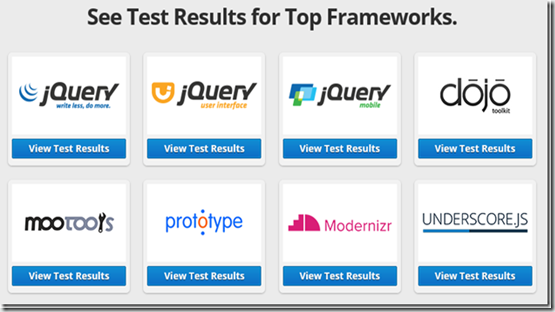





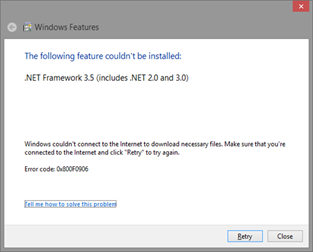
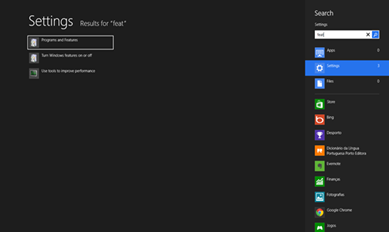
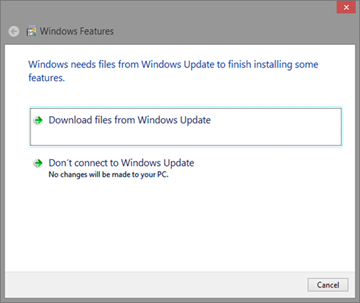
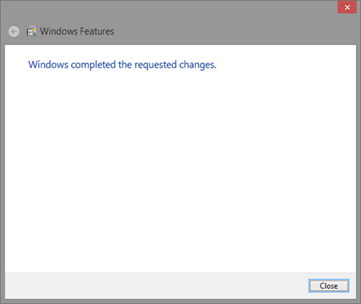
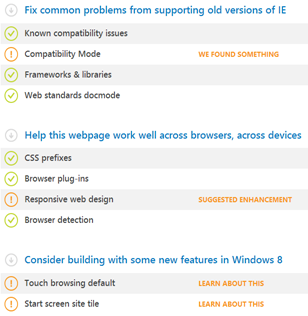
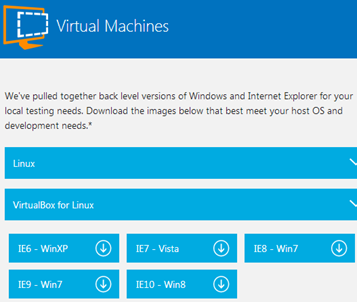
No comments :
Post a Comment