Weblogic Server Unexpectedly Shuts Down
 Running an Oracle SOA Weblogic deployment on a development Linux server, our team was confronted with an unexpected forced shutdown problem with no apparent trigger. At first, I even thought it could be one of the developers that got access to the machine and was shutting it down for some reason. After a quick look at the command and log history, it was evident that it was an automatic behavior of some sort. And it was triggered by the logoff or session timeout of the remote shell used to issue the command to start the server.
Running an Oracle SOA Weblogic deployment on a development Linux server, our team was confronted with an unexpected forced shutdown problem with no apparent trigger. At first, I even thought it could be one of the developers that got access to the machine and was shutting it down for some reason. After a quick look at the command and log history, it was evident that it was an automatic behavior of some sort. And it was triggered by the logoff or session timeout of the remote shell used to issue the command to start the server.Doing some research on the Web I got to this official Oracle documentation where it’s stated that the JVM listens to the following inputs from the host operating system:
- CTRL_C_EVENT
- CTRL_CLOSE_EVENT
- CTRL_LOGOFF_EVENT
- CTRL_SHUTDOWN_EVENT
The solution to prevent the Weblogic server from shutting down is to reduce the use of operating system signals by the JVM. This is done by adding the “-Xrs” option to the JAVA_OPTIONS variable on your script to start the Weblogic server.
In our case, using Weblogic 10.3 on a RHEL server, we modified the domain script “startWebLogic.sh” to include the “-Xrs” option:
JAVA_OPTIONS = “${JAVA_OPTIONS} –Xrs”
Afterwards, we stopped the Weblogic domain, restarted it and it stopped forcing the shutdown, even after the user logoff.
Mozilla WebMaker Popcorn Project
Mozilla WebMaker is a project to help people get into Internet literacy. The Web is the new main communication media and as you might settle to know how to read and watch content from the Web, you might say you are illiterate if you don’t know how to build and publish content for others yourself, how the browser technologies work and how you can take advantage of it all.One of the WebMaker projects is the Popcorn Maker. This Web based tool makes it easy to use your web browser to combine video and audio with content from the rest of the web — from text, links and maps to pictures and live feeds. Mozilla Chief Operating Officer, Ryan Merkley makes a really good presentation about what Popcorn is all about:
Each time someone watches the videos, it’s a point in time experience because the live feeds are updated in real time and consequentially the content is different than previous moments.
Free ebook: Introducing Windows 8: An Overview for IT Professionals (Final Edition)

Some weeks ago I published about the free preview of Introducing Windows 8: An Overview for IT Professionals. Well, the final version of this free ebook has been released. You can download it from here.
If you prefer a hard copy of the final book, you can order it here for $8.46 from Amazon (pre-order price).
Is this book for you?
Get a headstart evaluating Window 8—guided by a Windows expert who’s worked extensively with the software since the preview releases. Based on final, release-to-manufacturing (RTM) software, this book introduces new features and capabilities, with scenario-based insights demonstrating how to plan for, implement, and maintain Windows 8 in an enterprise environment. Get the high-level information you need to begin preparing your deployment now.Topics include:
• Performance, reliability, and security features• Deployment options
• Windows Assessment and Deployment Kit
• Windows PowerShell™ 3.0 and Group Policy
• Managing and sideloading apps
• Internet Explorer® 10
• Virtualization, Client Hyper-V, and Microsoft Desktop Optimization Pack
• Recovery features
Source: Microsoft Press
Updated companion content: Programming Windows 8 Apps with HTML, CSS, and JavaScript
A few months ago I posted about the feee e-book Programming Windows 8 Apps with HTML, CSS, and JavaScript. The companion content for has been updated. So download the companion content again if you’ve already got it:
The companion content for has been updated. So download the companion content again if you’ve already got it:http://go.microsoft.com/FWLink/?Linkid=270057 (59.9 MB)
Here are the details of the update from the author:
This update fixes one bug in the HereMyAm examples for Chapters 8, 9, 13, and 17 in the file pages/home/home.js. The one line within the updateImage function:
app.sessionState.fileToken = list.addOrReplace(app.sessionState.fileToken, newFile);
is replaced with
list.addOrReplace(app.sessionState.fileToken, newFile);
This corrects a bug where transient session state was preserved across the suspend-terminate-restart boundary only every other time because the app.sessionState.fileToken was erroneously overwritten with “undefined”.
Source: Microsoft Press
UEFI - Unified Extensible Firmware Interface

The Unified Extensible Firmware Interface (UEFI) is a specification that defines a software interface between an operating system and platform firmware. UEFI is meant as a replacement for the Basic Input/Output System (BIOS) firmware interface, present in all IBM PC-compatible personal computers.[1][2] In practice, most UEFI images have legacy support for BIOS services. It can be used to allow remote diagnostics and repair of computers, even without another operating system. (quote from Wikipedia).
This month’s issue of Full Circle magazine has a great article on what is UEFI that is really concise but also enlightening of what is the purpose of this new kind of firmware. In a nutshell, it explains these topics:
- UEFI is not Microsoft but Windows 8 logo machines must have secure boot enabled
- Users can, if they wish, disable secure boot
- Disabling secure boot leaves Windows 8 vulnerable
- Secure boot keys must be kept secure
- UEFI does not replace the BIOS, but works with it
I really recommend, if you’re interested, to download the magazine and read the full article.
Microsoft Office 2013 Proofing Tools
If you’re beginning to use the new Microsoft Office 2013 and your native language isn’t English, you’ll surely want the new proofing tools.
You can download them from this page at Office Online. Afterwards, install it and restart any open applications from the Office suite.
You’re all set to go.
Subscribe to:
Posts
(
Atom
)
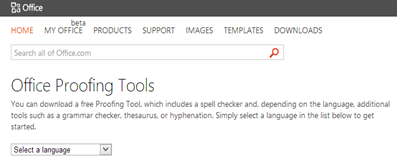
2 comments :
Post a Comment